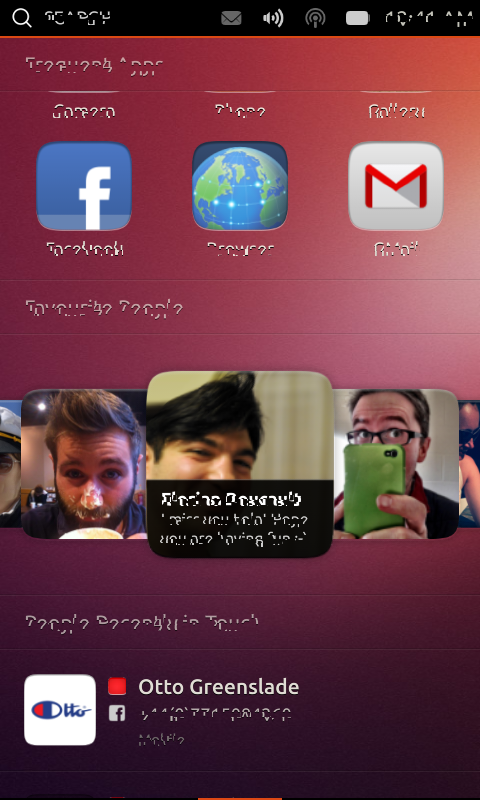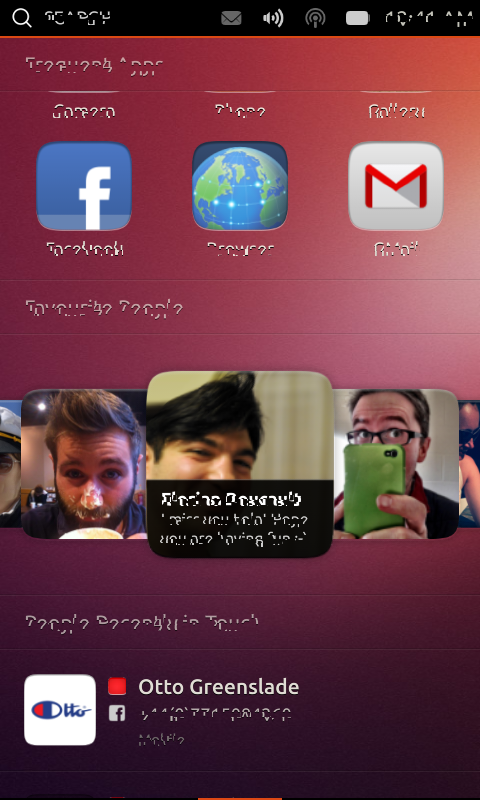This is the the Galaxy S2 (i9100) Ubuntu Phablet image
Boot into recovery, transfer the
i9100 image
with adb (adb push /path/to/image.zip /sdcard).
Transfer the
Ubuntu Phablet image
to the /sdcard folder on the phone with the same method.
(This guide assumes you already have a working CM 10.1 recovery image installed)
Connect with adb shell and mount /dev/mmcblk0p9 as /system
also mount /dev/mmcblk0p10 as /data (make sure /data is clean).
Select "flash image from sdcard" in the bootloader menu, navigate to the i9100 image and flash it.
Repeat that step for the phablet zip file (extracting takes a while, be patient).
After the unpacking is done, reboot the phone and enjoy the broken UI.
WIFI does not work in this image yet !
Most of the UI fonts are garbled !